 New Sites & Zones Management page
New Sites & Zones Management page
To accompany the release of our ReviveAds ad block prevention solution. We've streamlined the ad zone creation process for TrafficHaus Publishers. Our Publishers requested it and we heard and met their requests. We have officially launched our new Sites & Zones Management page, where creating sites and zones on TrafficHaus' network has never been easier.
We've gotten rid of the old clunky creation system to make a simpler, faster and user-friendly interface. This new design meets the high demand for TrafficHaus's thousands of advertisers and new technologies, making it easy to monetize traffic better than anyone else.
1st, login to your account, click the "Sites & Zones" tab at the top of the page.
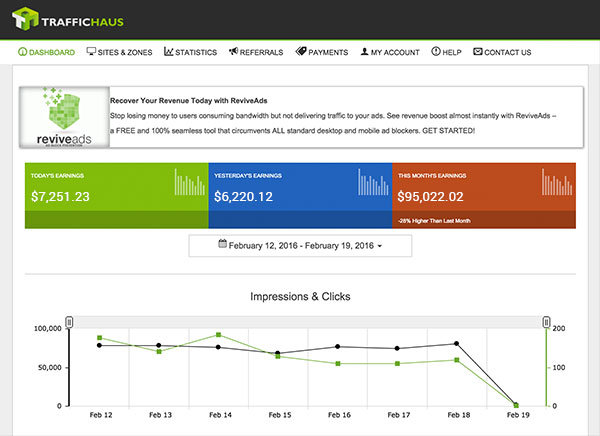 2nd, Select create site, select your site name, URL, description, type and language.
2nd, Select create site, select your site name, URL, description, type and language.
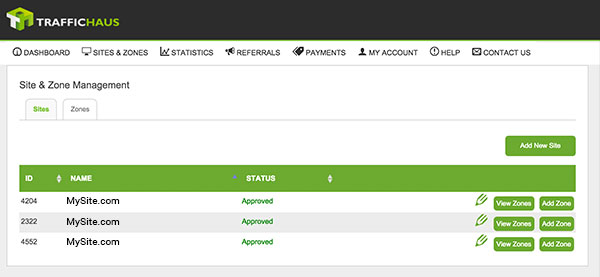

[B]3rd, Select Add New Zone, to go to the zone creation page to select the zone you'd like to create, the name, size, location, platform, and set the cpm pricing you'd like to see.
Setup Ad Zone
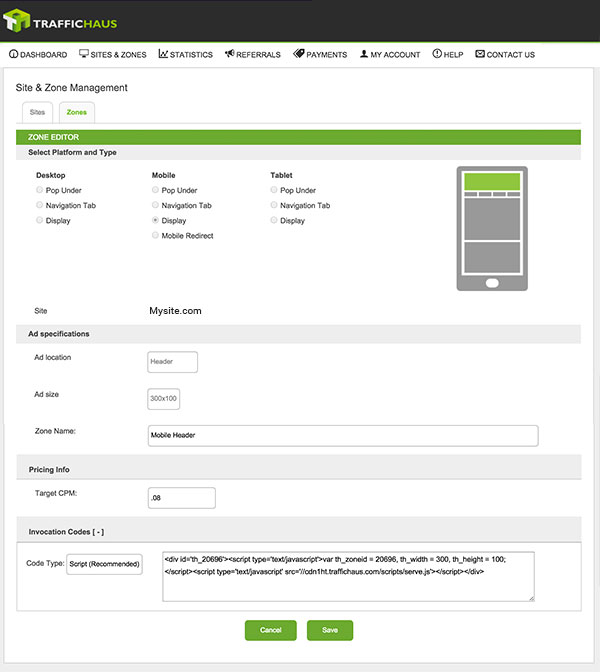 Then grab your invocation code, place it on your site, and begin making money today with TrafficHaus.
Then grab your invocation code, place it on your site, and begin making money today with TrafficHaus.
