Here you go:
Gallery Magic
Manual Mode
Add a new post or open the existing one and click the “Gallery Magic Shortcode” button (marked with a red square on the picture below).
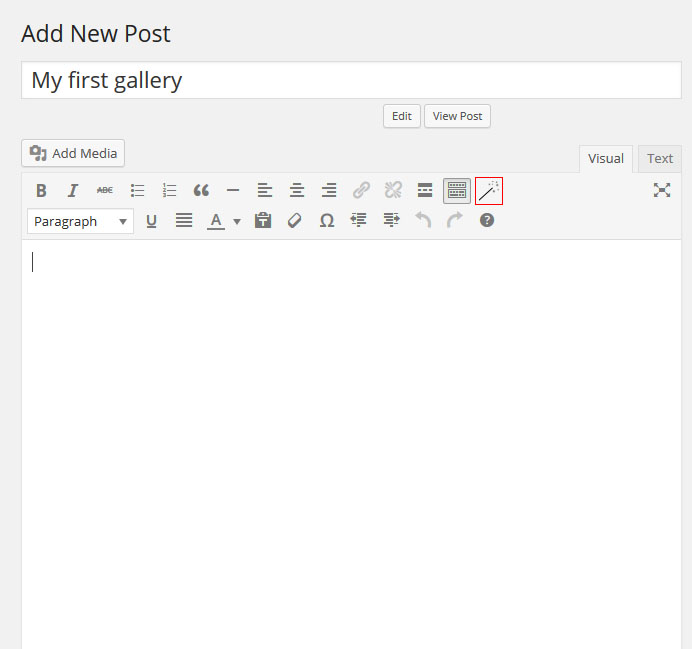
The “Gallery Magic” popup box will appear. Enter the URL of the HTML page which does contain a gallery you want to copy (e.g. this:
WTF Kitty Picture Gallery of the Week - Daily Picks and Flicks), then click the “Insert Gallery Magic Shortcode” button.
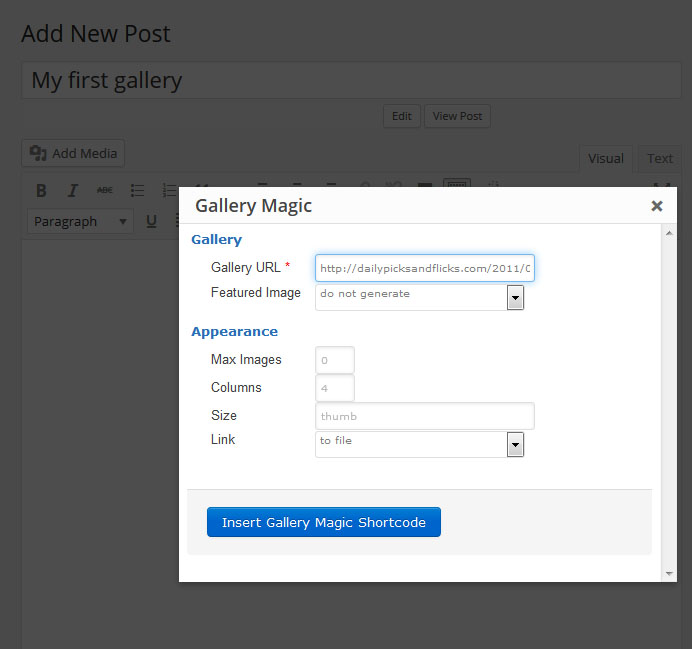
The gallery shortcode will be inserted into your post.
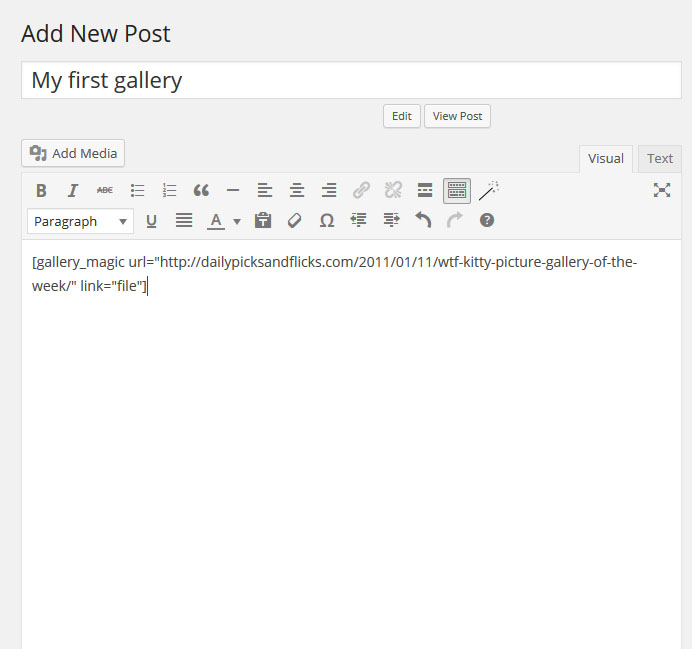
Now simple save or update the post and Vualá, your gallery is here:
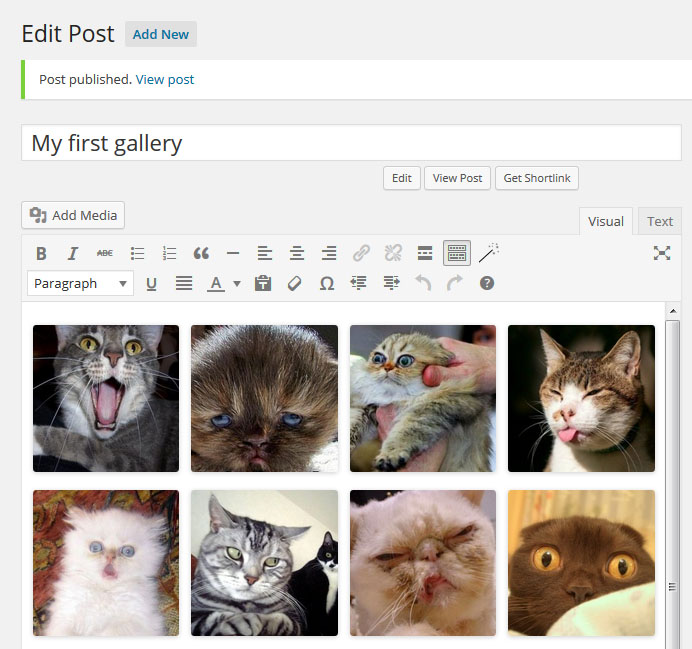 Batch Import Mode
Batch Import Mode
This mode is very useful for importing a bunch of galleries from a plain text dump (e.g. CSV). Simple copy/paste your dump, set the formatting rules, adjust the post scheduler options and click the import button.
