Hi,
I'm excited to announce an important update aimed at enhancing the security of your user experience with the release of a new update for WP-Script Core plugin!
The WPS Core plugin is the main plugin you need to install on your site to manage all your WP-Script products on your site.
In our ongoing commitment to safeguarding your licenses and protecting your investments, we have added a new site verification feature to WPS CORE. This new feature ensures that only legitimate users with valid licenses can access the products you bought from WP-Script. While this update may seem slightly cumbersome, it is designed in your best interest to ensure the security of your WordPress sites.
Important:
The verification feature is being rolled out progressively, and not everyone is affected by this new functionality yet, but they will be in the coming days or weeks. So be sure to keep your WP-Script Core plugin up to date.
Here's how it works in 3 steps:
1. Go to the WP-Script Dashboard- You now see an input field where you need to enter a verification code
- Click on the "Get the site verification code" link. You will be redirected to a page on wp-script.com where you will find the code.
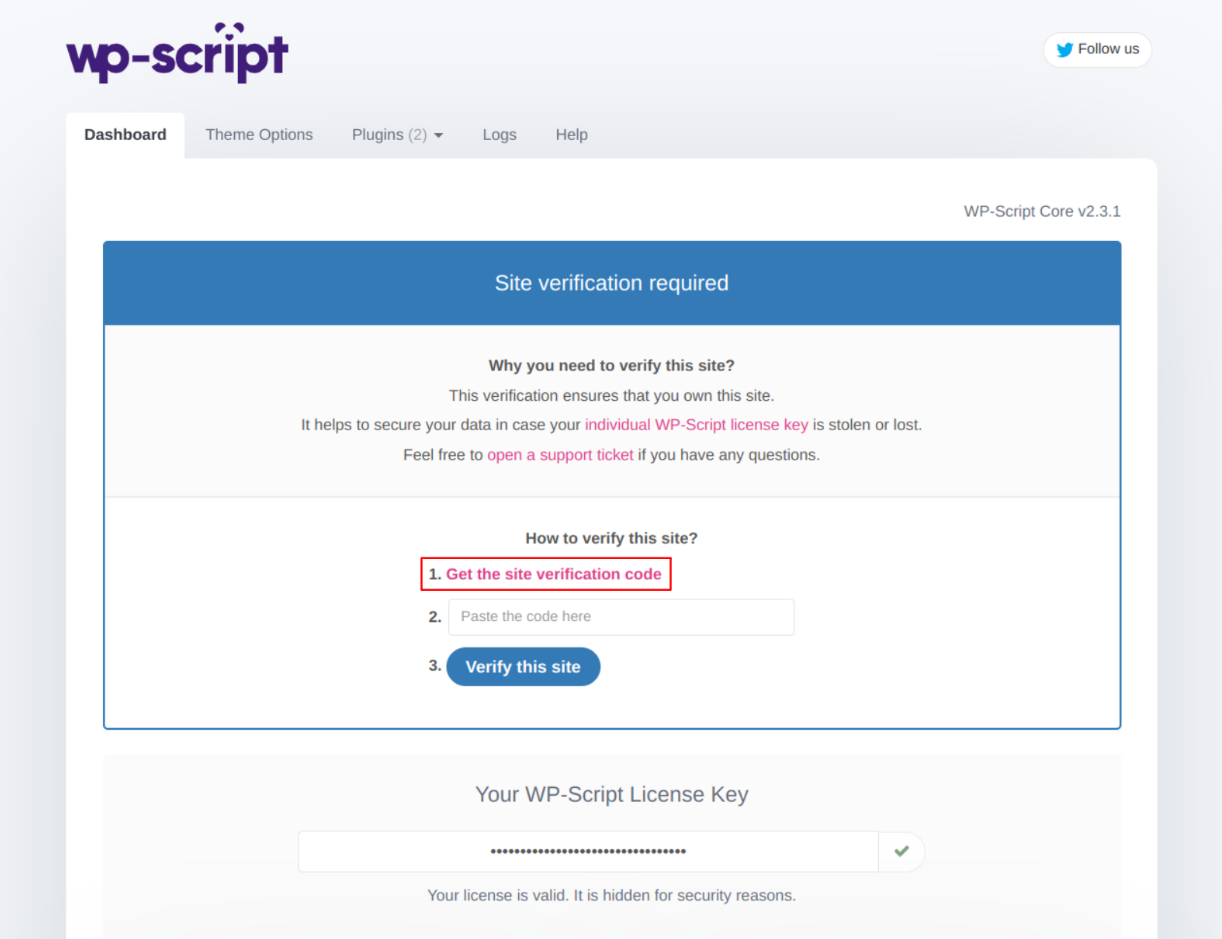
If you don't see the verification box:
- Be sure to update the WPS Core plugin to the latest version
- You may not be concerned by the verification code if you have less than 5 sites attached to your WP-Script License Key.
2. Once you are on WP-Script.com- The link you just clicked sent you on a verification page on wp-script.com
- For security reasons, you must be logged in to your wp-script.com account to view the verification code.
- When you are logged in, you can see the verification code. Note that the code changes automatically every 30 seconds, ensuring increased security against unauthorized use.
- Just click on the "Copy code" button
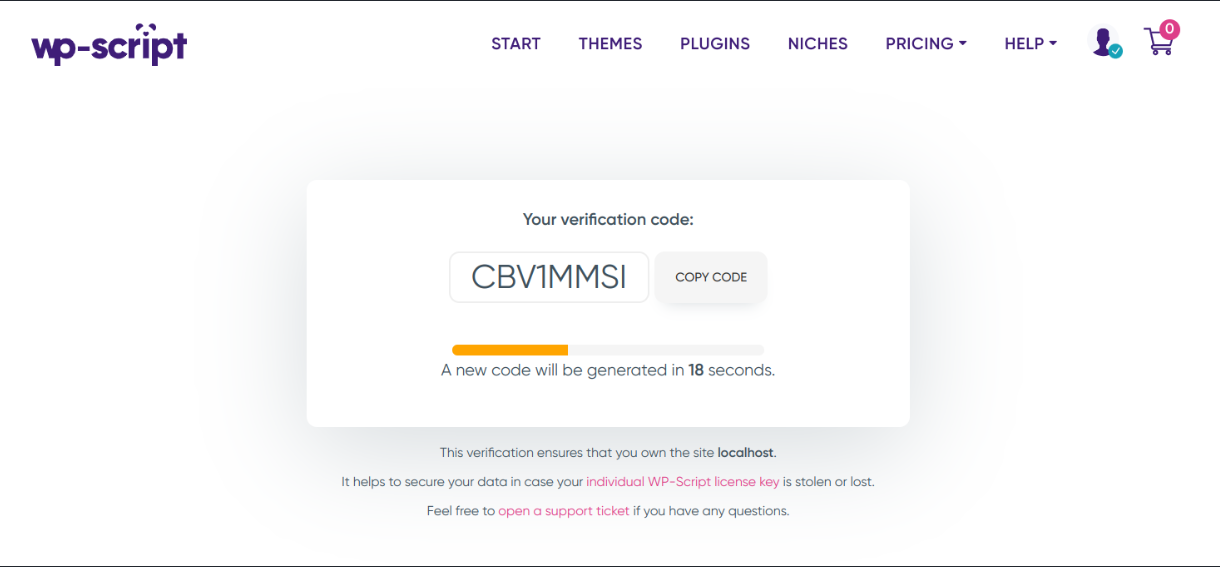 3. Back to you site
3. Back to you site- Paste (ctrl+v) the code you have just copied in the verification field
- Click on the "verify this site" button
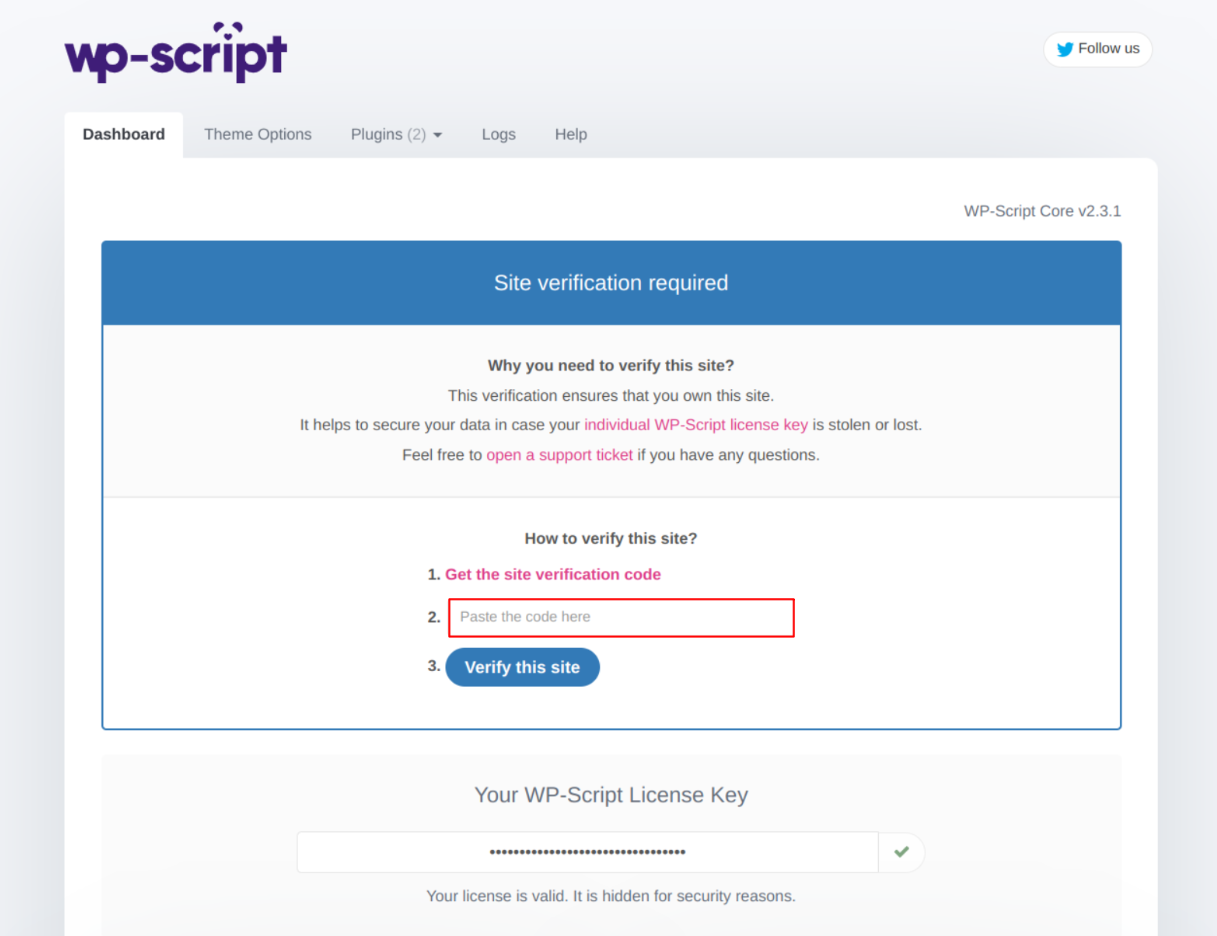
- That's it! You can now see a green label when your site is verified
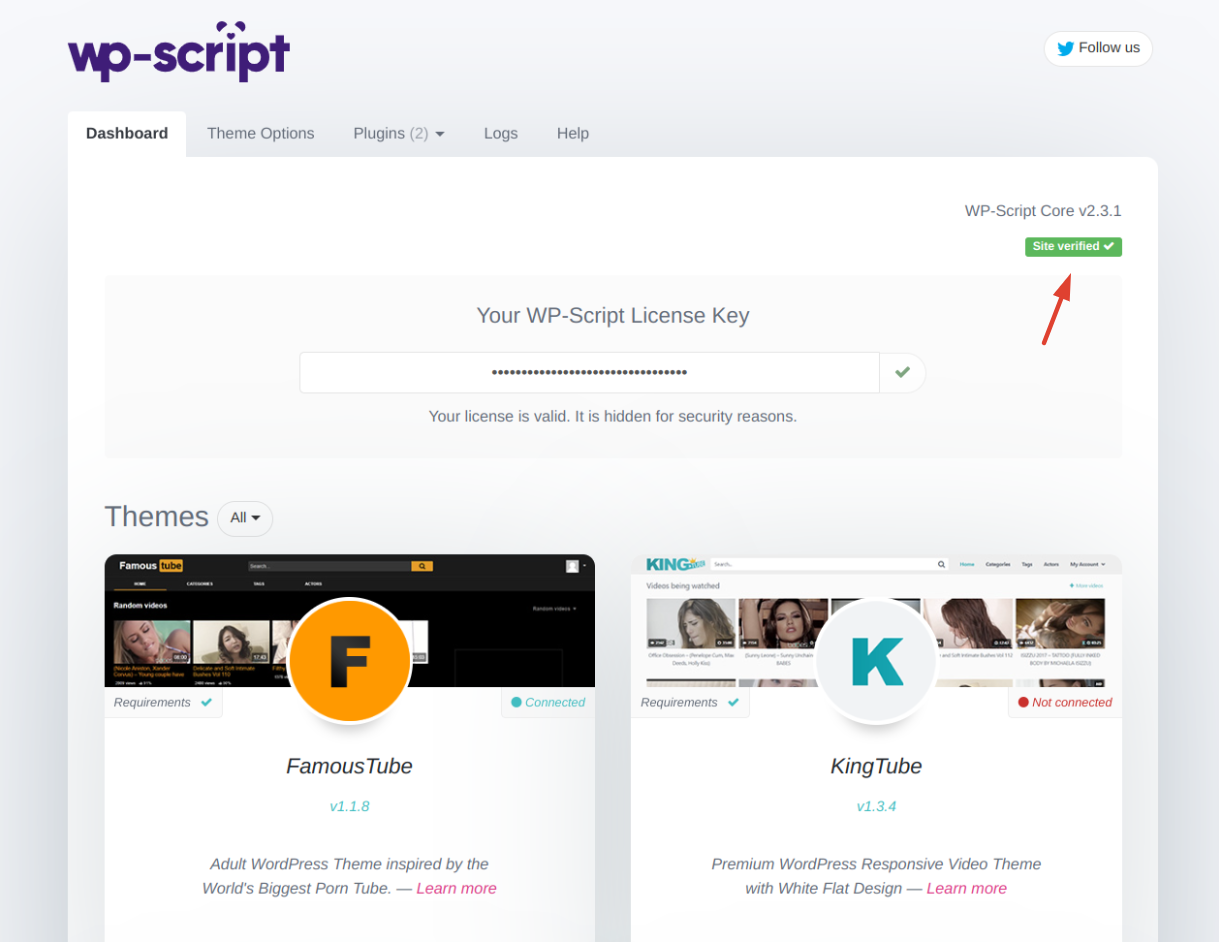
We understand that this may require a little more time and effort on your part as you will need to verify each site individually. However, we are confident that this measure will enhance the security of your WordPress sites and our products, providing you with additional peace of mind.
We are always available to address any questions or concerns you may have about this update or our products in general. Your safety and satisfaction remain our top priorities.
Thank you for your continued trust in our company. We look forward to serving you further and providing an even better WordPress experience.
Wait, wait, wait... there is an other version released, v2.3.2!
Why an other release so fast?
Because it fixes a big issue in the v2.3.1 when you installed it on a site for the first time. This issue were displaying the verification box by default in PHP7, preventing you to do anything. We appology for this issue and it's now fixed!
But! That's not all. We have also worked on the translation of the full plugin to translate every single line (only the Core plugin right now but other themes and plugins will be translated soon too).

We have also translated the plugin in hindi.
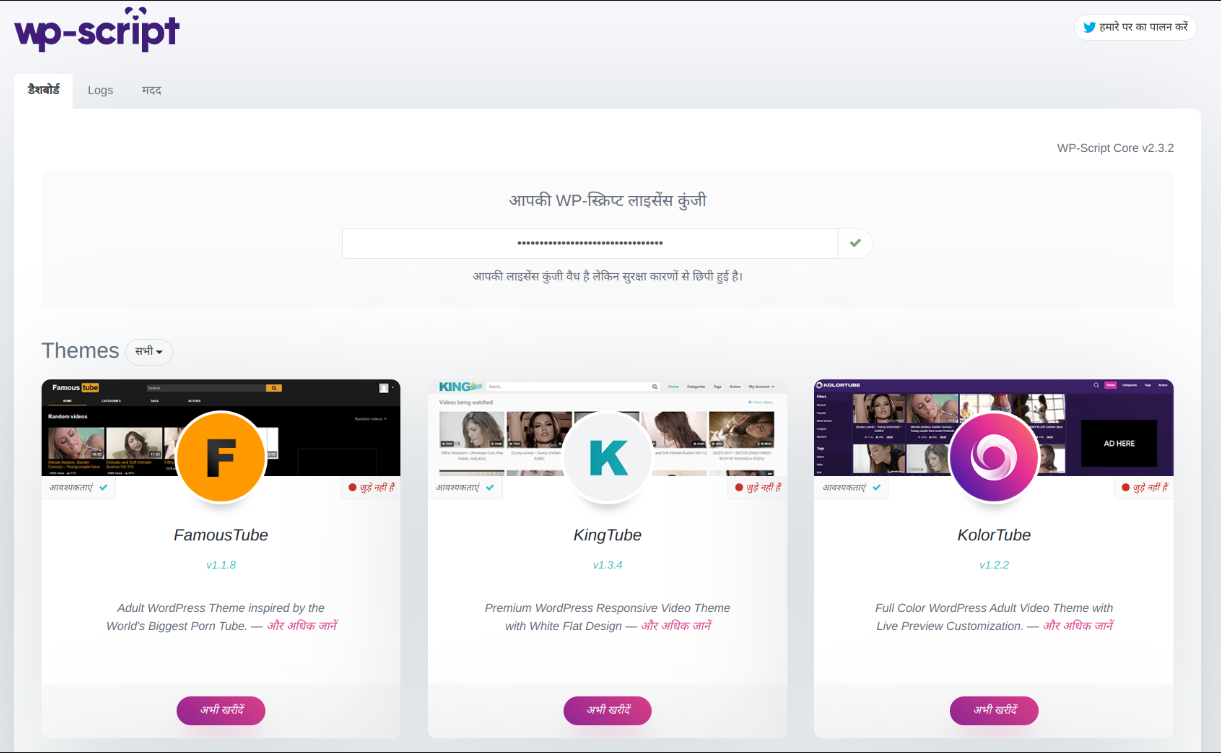
Overall, we've already had some very good feedbacks from many customers about the new verification system. It seems to be very appreciated to secure sites and licenses keys.