



|

|

|
||||
|
Welcome to the GoFuckYourself.com - Adult Webmaster Forum forums. You are currently viewing our boards as a guest which gives you limited access to view most discussions and access our other features. By joining our free community you will have access to post topics, communicate privately with other members (PM), respond to polls, upload content and access many other special features. Registration is fast, simple and absolutely free so please, join our community today! If you have any problems with the registration process or your account login, please contact us. |

 |
|
|||||||
| Discuss what's fucking going on, and which programs are best and worst. One-time "program" announcements from "established" webmasters are allowed. |
|
|
Thread Tools |
|
|
#1 |
|
Confirmed User
Industry Role:
Join Date: Jun 2012
Location: All Over
Posts: 3,917
|
I'm dabbling in Podcasting but here's my problem
I have an awesome Blue Yeti Podcast microphone and it does an amazing job picking up unidirectional voice Here's my problem, I have a fan running in the background and I live near the woods Every time I record a podcast, you can hear the birds chirping and the fan's buzz I don't want to turn off the fan and I like recording in my home office facing the woods How do I minimize background noise? What software would I need to clean up my audio? Thanks in advance, guys!
__________________
|
|
|

|
|
|
#2 |
|
Too lazy to set a custom title
Industry Role:
Join Date: Sep 2005
Location: Canada
Posts: 10,261
|
Get yourself some egg crate foam panels (aka sound foam) to help cut out some of the ambiant sound.
Most audio software has noise reduction filters. Try adobe audition or Mixcraft if you're unsure what to use. Also make sure the fan isn't blowing in the direction of the mic. Blue Yetis are ok mics, but if you still can't cut out the surrounding noise, you'll need a better cardioid mic which won't pick up as much as the surrounding sound. Prices might e similar or slightly more expensive than the Blue Yeti, but it will do a much better job.
__________________
skype: lordofthecameltoe |
|
|

|
|
|
#3 |
|
So Fucking Banned
Industry Role:
Join Date: Aug 2016
Posts: 27,033
|
Soundproof your shit man. I get annoyed af listening to drink champs and I hear a train pass, then an ambulance, etc.
They lucky their podcast is excellent otherwise. |
|
|

|
|
|
#4 | |
|
Confirmed User
Industry Role:
Join Date: Jun 2012
Location: All Over
Posts: 3,917
|
Quote:
I'll check out Mixcraft/Adobe audition Nowhere, what alternative background sound killing mic do you recommend? Please send Amazon links if you can.
__________________
|
|
|
|

|
|
|
#5 |
|
Too lazy to set a custom title
Join Date: Jan 2003
Location: Los Angeles
Posts: 10,532
|
Audacity is an option a lot of my podcaster pals swear by.
__________________
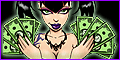 Blue Blood's SpookyCash.com Babe photography portfolio |
|
|

|
|
|
#6 |
|
Bye - Left to do stuff
Industry Role:
Join Date: Feb 2013
Posts: 4,108
|
I use Era https://accusonus.com/products/audio...-noise-remover
It came with my Vegas Pro bundle, so I have not tested anything else for the last 8 years |
|
|

|
|
|
#7 |
|
Too lazy to wipe my ass
Industry Role:
Join Date: Aug 2002
Location: A Public Bathroom
Posts: 38,540
|
i cunt a4d2 do a poodcast...
|
|
|

|
|
|
#8 | |
|
Confirmed User
Industry Role:
Join Date: Jun 2003
Location: Switzerland / Germany / Thailand
Posts: 5,469
|
Quote:
the first thing you can do here is to change it for a near field microphone, that only records from a specified angle. second thing is a compressor/limiter that close the mic under a certain voluum. number 3 is a denoiser what are available either as hardware and also as software. it is quite tricky to filter out nunwanted noises from a final recording. it is much easier to prevent those noises at the time of recording. |
|
|
|

|
|
|
#9 |
|
Bye - Left to do stuff
Industry Role:
Join Date: Feb 2013
Posts: 4,108
|
As Thommy said, I would us a different mic as well - cardioid type microphone
I used a simple one like this for my old videos, because it's switchable https://www.monacor.com/products/pa-.../ecm-304bd-ws/ The problem you have with birds in the background, is the same for me, but this mic solved it. |
|
|

|
|
|
#10 |
|
Bye - Left to do stuff
Industry Role:
Join Date: Feb 2013
Posts: 4,108
|
And Post software/hardware filtering always come with a loss, but sometimes you need it.. like if you have a video recordings from a drone. Because the pattern of sound is fairly straight forward, you can remove it pretty well
|
|
|

|
|
|
#11 |
|
Biker Gnome
Industry Role:
Join Date: Mar 2004
Location: cell#324
Posts: 23,200
|
Dyson has a fan that probably won't show up on your podcast
__________________
Carbon is not the problem, it makes up 0.041% of our atmosphere , 95% of that is from Volcanos and decomposing plants and stuff. So people in the US are responsible for 13% of the carbon in the atmosphere which 95% is not from Humans, like cars and trucks and stuff and they want to spend trillions to fix it while Solar Panel plants are powered by coal plants think about that |
|
|

|
|
|
#12 |
|
Confirmed User
Join Date: Nov 2005
Posts: 1,511
|
Audacity or Audition should do the trick. Here is a video I used and there are many to accomplish this and guide you. https://www.youtube.com/watch?v=fknmkG0mPzw
Foam Egg Crates are also a PLUS and will help reduce the bg noise Here is a fantastic cardioid mic also I picked up for my Twitch streams |
|
|

|
|
|
#13 |
|
StraightBro
Industry Role:
Join Date: Aug 2003
Location: Monarch Beach, CA USA
Posts: 56,229
|
|
|
|

|