



|

|

|
||||
|
Welcome to the GoFuckYourself.com - Adult Webmaster Forum forums. You are currently viewing our boards as a guest which gives you limited access to view most discussions and access our other features. By joining our free community you will have access to post topics, communicate privately with other members (PM), respond to polls, upload content and access many other special features. Registration is fast, simple and absolutely free so please, join our community today! If you have any problems with the registration process or your account login, please contact us. |

 |
|
|||||||
| Discuss what's fucking going on, and which programs are best and worst. One-time "program" announcements from "established" webmasters are allowed. |
|
|
Thread Tools |
|
|
#1 |
|
Too lazy to wipe my ass
Industry Role:
Join Date: Aug 2002
Location: A Public Bathroom
Posts: 38,690
|
Ive built my PC - Please help me fix the very last thing... (Serious Poost)
Please bear in mind Im new to PC (coming from mac) and I just built this thing myself, so I admit I dont know everything... Anyway... Problem is as follows.
C Drive = 500GB m.2 D Drive = 3TB HDD. During original win 10 install, something got fucked up with the install, and somehow some files (system reserved stuff) ended up on 3TB drive. So I unplugged 3TB drive, and reinstalled windows again with just the m.2. All seemed fine. I unplug PC, plug 3TB drive back in, all is good... When I look at 'This PC / My Computer' I just see my C drive - PIC BELOW...  Now, in order to get it to 'See' the other drive, Google says that I need to 'initalize it' - OK, so here it is awaiting my command. You will notice however, its in 2 parts - Its partioned itself....  So, if I go to 'initalize' the first part, I can... See pic below...  I can make a 'new simple volume' OK, thats great... But when I click on the second part, that is greyed out... See pic below.  Now at this point, you might say - Yes, because you need to do the first bit first. Make that D then it wont be greyed out and you can do the other part and make it 'E' then merge them together etc, and I would agree. That would be ideal... But heres the thing... I cant. I can initalize the first part, format it etc, and get 2 TB, but even with it formatted, I cant get that last bit to play nice - Its still greyed out.. Ive tried it a couple of times, and when I made those grabs, Id just deleted it again. So any ideas guys? How do I make the other part formatable, without needing to use another PC (Which I dont have) or is the drive bad??? HELP Anyway, hope you can help |
|
|

|
|
|
#2 |
|
Confirmed User
Industry Role:
Join Date: Jul 2004
Posts: 7,762
|
it's been a while but I think there might be a 2GB limit on some file system formats. I thought ntfs is supposed to exceed that, but I might be wrong. look up ntfs vs fat32, might get you in a useful direction.
__________________
|
|
|

|
|
|
#3 |
|
Too lazy to wipe my ass
Industry Role:
Join Date: Aug 2002
Location: A Public Bathroom
Posts: 38,690
|
No its not that mate - Thats for actual files themselves.
Thing is I can NTFS the 2048.00 section, no problem... But even with it formatted, the 746.52GB section wont allow me to format it. I cant even make the first partion larger to use up the space |
|
|

|
|
|
#4 |
|
80/20 Rule
Industry Role:
Join Date: Apr 2010
Location: Los Angeles
Posts: 3,052
|
__________________
Support American Heroes | How Bad is My Batch? | Vaccine Deaths & Adverse Reactions | Free Speech Coalition | <WARNING> ePayService / Guerra Capital, INC / MTACC payments | Flirt4Free Fucks their Affiliates | Don't do business with piece of shit Andy Alvarez from Webmaster Central / VR3000, who said: "If it was up to me, they would have shot all 30,000 of those country loving shitheads" |
|
|

|
|
|
#5 | |
|
Too lazy to wipe my ass
Industry Role:
Join Date: Aug 2002
Location: A Public Bathroom
Posts: 38,690
|
Quote:
If you are saying that I cant have a partion larger than 2TB on my 3TB disk, (Which is not the boot disk) well thats OK, I can live with that, but I still cant understand why I can only formatt the first artion and not the second? I could live with a 2TB 'D' Drive and a 1 TB 'E' drive, but I cant even achieve that... Anyway, thanks a bunch, but its been a long day so Im gonna log off and get some sleep now. Night... |
|
|
|

|
|
|
#6 |
|
Too lazy to set a custom title
Join Date: Dec 2006
Posts: 29,032
|
This is something I would not want to give advice on as far as keeping what you have, since it's such a precarious situation.
But if you want my advice...start the fuck over and do it right this time. If you haven't yet installed all of your apps and programs, it's no big deal to nuke a fresh install and start over. You can always rub some poo on it.
__________________

|
|
|

|
|
|
#7 |
|
Confirmed User
Industry Role:
Join Date: Jan 2002
Location: AZ
Posts: 6,449
|
I don't have a solution but I have several 4tb and 8tb hard drives all as 1 full partition each in win10
|
|
|

|
|
|
#8 | |
|
Too lazy to set a custom title
Join Date: Jan 2003
Location: Los Angeles
Posts: 10,574
|
Quote:
I think this is what I would do. Times I've tried to solve that sort of thing, I ended up with legacy workaround headaches for ages.
__________________
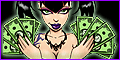 Blue Blood's SpookyCash.com Babe photography portfolio |
|
|
|

|
|
|
#9 |
|
Too lazy to set a custom title
Join Date: Mar 2002
Location: Australia
Posts: 17,393
|
The article that InfoGuy linked says to use (newer) GPT partitions. MBR cannot handle sizes larger than 2TB. That should fix your problem.
|
|
|

|
|
|
#10 |
|
Confirmed User
Industry Role:
Join Date: Aug 2006
Location: Poland
Posts: 9,229
|
Boot your bios, and make sure you're in UEFI mode.
__________________
Mechanical Bunny Media Mechbunny Tube Script | Mechbunny Webcam Aggregator Script | Custom Web Development |
|
|

|
|
|
#11 |
|
Confirmed User
Industry Role:
Join Date: Nov 2003
Posts: 1,571
|
|
|
|

|
|
|
#12 | |
|
Too lazy to wipe my ass
Industry Role:
Join Date: Aug 2002
Location: A Public Bathroom
Posts: 38,690
|
Quote:
Anyway, thanks again, I'll have a go when Ive woken up properly and report back later - Thnaks |
|
|
|

|
|
|
#13 |
|
Too lazy to wipe my ass
Industry Role:
Join Date: Aug 2002
Location: A Public Bathroom
Posts: 38,690
|
ALL DONE ! Thanks everyone !
Didnt even need to go into command line. I just clicked on the box that actually said 'Disk 0' and it offered me the selection to do it there |
|
|

|