



|

|

|
||||
|
Welcome to the GoFuckYourself.com - Adult Webmaster Forum forums. You are currently viewing our boards as a guest which gives you limited access to view most discussions and access our other features. By joining our free community you will have access to post topics, communicate privately with other members (PM), respond to polls, upload content and access many other special features. Registration is fast, simple and absolutely free so please, join our community today! If you have any problems with the registration process or your account login, please contact us. |

 |
|
|||||||
| Discuss what's fucking going on, and which programs are best and worst. One-time "program" announcements from "established" webmasters are allowed. |
|
|
Thread Tools |
|
|
#1 |
|
[----------------------]
Join Date: Aug 2001
Posts: 14,486
|
when the computer connects to the wireless network i can surf a site in IE or firefox for maybe ten seconds completely normal. but after this short time period i can do nothing more... i can not open additional sites in new tabs for example and also can not connect to an FTP. what however works ALL the time when i am connected is Skype.
so whenever i disable and re-enable my wifi adapter I can browse sites normally for a few sites but after that everything starts timing out. what can cause this all of the sudden? btw... its not the router or stuff... i can surf normally on my old PC which i am using now. |
|
|

|
|
|
#2 |
|
Too lazy to set a custom title
Industry Role:
Join Date: Mar 2003
Location: Homeless
Posts: 62,911
|
Nic card heating up?
__________________
PornGuy skype me pornguy_epic AmateurDough The Hottes Shemales online! TChicks.com | Angeles Cid | Mariana Cordoba | MAILERS WELCOME! |
|
|

|
|
|
#3 |
|
Confirmed User
Join Date: Feb 2002
Location: Michigan
Posts: 6,003
|
Start
Run type in the run box "ipconfig /flushdns" without the quotes.
__________________
Free OneHungLo !!! Free Baddog !!! |
|
|

|
|
|
#5 |
|
Confirmed User
Join Date: Feb 2002
Location: Michigan
Posts: 6,003
|
__________________
Free OneHungLo !!! Free Baddog !!! |
|
|

|
|
|
#6 |
|
So Fucking Banned
Join Date: Feb 2005
Posts: 3,134
|
are you in a mixed environment by chance? I know my piece of crap d-link n hates any adapter other then a n card to connect even though its setup to allow it.
|
|
|

|
|
|
#7 |
|
[----------------------]
Join Date: Aug 2001
Posts: 14,486
|
|
|
|

|
|
|
#8 |
|
Let slip the dogs of war.
Industry Role:
Join Date: Jan 2003
Location: Bermuda
Posts: 17,263
|
What OS and do you have more than one network adapater installed?
__________________
. |
|
|

|
|
|
#9 |
|
[----------------------]
Join Date: Aug 2001
Posts: 14,486
|
vista 64... and only one wireless adapter
i just connected to another wireless network that is not mine and it is working fine... i can browse normally... how is it possible that all of the sudden i can not connect to my own network from one pc whereas it works fine from another. i changed nothing on my end... any ideas? |
|
|

|
|
|
#10 |
|
Confirmed User
Join Date: Mar 2009
Location: I was right here a minute ago
Posts: 546
|
i know there's an issue with vista and wifi connections dropping. I know because I had it on my laptop a while ago. Google it. I forget what I ended up doing but it was a pain in the ass.
__________________
 . . psd to xhtml/css conversions . . cost effective css template solutions . . and now offering css lessons . . My XBIZ profile |
|
|

|
|
|
#11 | |
|
wtf
Industry Role:
Join Date: Sep 2001
Location: Bikini State, FL USA
Posts: 10,914
|
Quote:
|
|
|
|

|
|
|
#12 |
|
[----------------------]
Join Date: Aug 2001
Posts: 14,486
|
yes... wep
|
|
|

|
|
|
#13 |
|
[----------------------]
Join Date: Aug 2001
Posts: 14,486
|
i tried searching google but what i was searching for was not really leading me anywhere...
|
|
|

|
|
|
#14 |
|
Porn Meister
Industry Role:
Join Date: Feb 2005
Posts: 16,443
|
I know that you said "it's not the router", and other pc's are working fine.. but heck.. hit the router reset button anyway. I dunno why, but occasionally I'll be chugging along at speed, then fire up the wifi laptop and everything turns into crap.. until I reset the router. Couldnt hurt?
__________________
43-922-863 Shut up and play your guitar. 
|
|
|

|
|
|
#15 |
|
[----------------------]
Join Date: Aug 2001
Posts: 14,486
|
tried the router reset
|
|
|

|
|
|
#16 |
|
Confirmed User
Industry Role:
Join Date: Mar 2009
Posts: 265
|
Hmm...check all your network settings againm on the PC and Router. Log into the router and see if you can find some kind of diagnostic log or history log to check for anything funky, like dropped packets/connection(s) ...etc
__________________
i need money. |
|
|

|
|
|
#17 |
|
Confirmed User
Join Date: Jul 2006
Location: NoHo
Posts: 5,970
|
Clear yer cookies n cached files... then run hijackthis to make sure u don't have some shit running in yer system... later on do this:
Open CMD n type ipconfig /release ipconfig /renew ipconfig /flushdns If dat don't work then u might need one of these:  
__________________
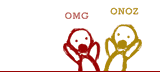 ICQ: 266990876
|
|
|

|
|
|
#18 |
|
Let slip the dogs of war.
Industry Role:
Join Date: Jan 2003
Location: Bermuda
Posts: 17,263
|
Okay I have an idea what this might be.
When I say more than one network adapter, I mean do you have both a wireless and a wired adapater or just wireless? From Command Line type this: route PRINT At the top of the IPv4 Route Table do you have more than one entry under "Network Destination" for 0.0.0.0 ??
__________________
. |
|
|

|
|
|
#19 |
|
Megan Fox's fluffer
Industry Role:
Join Date: Oct 2005
Location: shooting pool in Elysium
Posts: 24,818
|
My laptop will begin dropping the router occasionally if I hibernate windows XP too many times rather than a total shutdown.
A full reboot usually solves the problem. Dunno if this is helpful. |
|
|

|
|
|
#20 |
|
Team Player
Join Date: May 2004
Location: Inside the most accurately counting and reporting affiliate system in the world at XPays.com
Posts: 13,002
|
you need a new wireless router. this is the beginning of the end of it.
__________________
InterNext Expo Domain Auction Live Now thru Feb 5 HuntingMoon GFY Domains Marketplace is LIVE  XPays always pays! Top Site: * RealJasmine.com * + HotelHeiress® with The Paris Hilton Sex Video Insert the HotelHeiress® HD FEED into your members areas XPin.com Opening for Pin Partners Soonish Mainstream Offers For Emailers and DomainersNONADULT.COM   Like Us! Like Us!
|
|
|

|
|
|
#21 |
|
perverted justice decoy
Join Date: Aug 2005
Location: unborn still in the womb connected via blackberry
Posts: 19,291
|
try opening up your dvd drive and urinating into it

__________________
my sig caught gonoherpasyphilaids and died |
|
|

|
|
|
#22 |
|
Too lazy to set a custom title
Join Date: Jan 2002
Location: Holland
Posts: 9,870
|
what kind of adapter do you have? Do you use a usb, if so, try another usb port, your port might be to slow for your usb connector or vice versa.
__________________
Don't let greediness blur your vision | You gotta let some shit slide icq - 441-456-888 |
|
|

|
|
|
#23 |
|
wtf
Industry Role:
Join Date: Sep 2001
Location: Bikini State, FL USA
Posts: 10,914
|
disable wep and then seeif it works real quick
|
|
|

|
|
|
#24 |
|
[----------------------]
Join Date: Aug 2001
Posts: 14,486
|
IPv4 Route Table
================================================== ========================= Active Routes: Network Destination Netmask Gateway Interface Metric 0.0.0.0 0.0.0.0 192.168.123.254 192.168.123.166 25 127.0.0.0 255.0.0.0 On-link 127.0.0.1 306 127.0.0.1 255.255.255.255 On-link 127.0.0.1 306 127.255.255.255 255.255.255.255 On-link 127.0.0.1 306 192.168.123.0 255.255.255.0 On-link 192.168.123.166 281 192.168.123.166 255.255.255.255 On-link 192.168.123.166 281 192.168.123.255 255.255.255.255 On-link 192.168.123.166 281 224.0.0.0 240.0.0.0 On-link 127.0.0.1 306 224.0.0.0 240.0.0.0 On-link 192.168.123.166 281 255.255.255.255 255.255.255.255 On-link 127.0.0.1 306 255.255.255.255 255.255.255.255 On-link 192.168.123.166 281 ================================================== ========================= Persistent Routes: None IPv6 Route Table ================================================== ========================= Active Routes: If Metric Network Destination Gateway 1 306 ::1/128 On-link 13 281 fe80::/64 On-link 13 281 fe80::a918:de92:83a3:f4af/128 On-link 1 306 ff00::/8 On-link 13 281 ff00::/8 On-link ================================================== ========================= Persistent Routes: None no usb adapter.. without WEP: same problems |
|
|

|
|
|
#25 |
|
Let slip the dogs of war.
Industry Role:
Join Date: Jan 2003
Location: Bermuda
Posts: 17,263
|
Routing table looks okay so it's either your wireless care or the router. If it's a D-link router, that's probably it.
__________________
. |
|
|

|
|
|
#26 |
|
So Fucking Banned
Join Date: Dec 2008
Posts: 478
|
|
|
|

|
|
|
#27 |
|
Confirmed User
Join Date: Aug 2002
Location: California
Posts: 476
|
are you running two interweb security softwares. Like, windows defender and norton internet security? If so, try completely uninstalling norton and see if it works. That fixed a problem where I couldn't surf any site with any browser but still had a network connection.
|
|
|

|