



|

|

|
||||
|
Welcome to the GoFuckYourself.com - Adult Webmaster Forum forums. You are currently viewing our boards as a guest which gives you limited access to view most discussions and access our other features. By joining our free community you will have access to post topics, communicate privately with other members (PM), respond to polls, upload content and access many other special features. Registration is fast, simple and absolutely free so please, join our community today! If you have any problems with the registration process or your account login, please contact us. |

 |
|
|||||||
| Discuss what's fucking going on, and which programs are best and worst. One-time "program" announcements from "established" webmasters are allowed. |
|
|
Thread Tools |
|
|
#1 |
|
Purveyor, Fine Asian Porn
Industry Role:
Join Date: Jul 2004
Location: San Francisco Bay Area
Posts: 38,323
|
I have hundreds of hours of video shot in SD (Standard Def) that I am planning to re-encode to h.264 .mp4 (not .mov) web streaming videos, and so I am curious what other people are doing with their SD footage?
Do you leave it as SD or try to convert it to HD? What resolutions (video frame size) and data rates (speed in kbps) are you using? Do you use Apple ProRes 422 to combine video clips shot on both SD and HD cameras? I'm feeling that it is more time/trouble than it is worth, although in making some trailers and other specialized videos, it would be nice to use video shot on different cameras. I'm also neck deep in the tedious process of trying to come up with a good batch setting for encoding my videos using Apple Compressor 3 or 4, so I am wondering if anyone has created a good set of codecs that I can get a droplet of to try out? I found Sorenson Squeeze sites that have loads of codec settings that can be downloaded and used, but I have not found anything similar for Compressor. Does anyone know of such a site? Thanks, ADG |
|
|

|
|
|
#2 |
|
Totally Borked
Industry Role:
Join Date: Feb 2005
Posts: 6,284
|
Im no good on encoding presets, but if you encode in .mov you can still stream as h.264 mp4 by using wowza as your streaming server... If the number of vids is important you will get a massive reduction in drive space by using mov
__________________
 For coding work - hit me up on andy // borkedcoder // com (consider figuring out the email as test #1) All models are wrong, but some are useful. George E.P. Box. p202 |
|
|

|
|
|
#3 | ||
|
Purveyor, Fine Asian Porn
Industry Role:
Join Date: Jul 2004
Location: San Francisco Bay Area
Posts: 38,323
|
Quote:
 Thanks for the input...btw, your name comes up often when I ask people who is a guru on techie issues. Several people have told me to stick with .mp4: Quote:
There was some other big reason why I opted awhile back to go with .mp4, but I can't recall what it is at the moment (been up working all night so I'm kind of fuzzy around the edges right now). Here are a few examples of what I have come up with so far: http://beta.asiandivagirls.com Don't worry too much about the quality of the videos - these samples were deliberately chosen because one is lowlight (underexposed), and the other has blown out backlighting (overexposed), plus there are lots of transitions, to test how well the video comes back together after being disrupted by transitions (which cause the video encoder to have to re-draw every pixel in every single frame over the transition). If I can come up with a decent set of codecs for adaptive bitrate streaming on both PC's and the most popular mobile devices with that type of content, then content that was shot under better conditions should look pristine (or at least pretty damn good). ADG |
||
|
|

|
|
|
#4 |
|
Registered User
Industry Role:
Join Date: Jul 2003
Location: Encrypted. Access denied.
Posts: 31,779
|
Did you get that email I sent you? Replied to your big one.
|
|
|

|
|
|
#5 |
|
Purveyor, Fine Asian Porn
Industry Role:
Join Date: Jul 2004
Location: San Francisco Bay Area
Posts: 38,323
|
My big one?!?
 Yes, I did, thanks! Sent you a big reply...  ADG |
|
|

|
|
|
#6 |
|
Purveyor, Fine Asian Porn
Industry Role:
Join Date: Jul 2004
Location: San Francisco Bay Area
Posts: 38,323
|
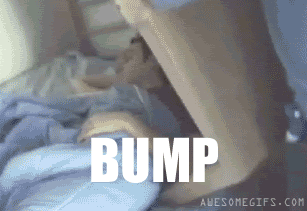 ADG |
|
|

|
|
|
#7 |
|
Confirmed User
Industry Role:
Join Date: Jul 2008
Location: Los Angeles, CA, USA
Posts: 591
|
I could let you know the h264 settings I use through compressor if you want to hit me up on ICQ. As for mixing SD and HD footage, if you want to go with an eventual HD output, I'd probably size up the SD using compressor's format conversions (assuming the SD is in 16x9?). Compressor 3 has much improved resizing and retiming algorithms so you'll get good quality, then just edit the stuff in FCP. I don't think I'd encode SD footage in HD though for the websites. For my sites if I have SD footage I keep the high quality version in SD. Its going to be no different when they fullscreen it than if you offer it to them as an HD file (quality will probably be lower actually as it'll have more pixels of information to deal with for the same bitrate). Good luck! Messing around with compressor settings is always such a headache.
__________________
Amateur Japanese Babes - ARX Bucks HD Japanese, Interracial, Shemale Skype: southbaycontent |
|
|

|
|
|
#8 |
|
So Fucking Banned
Industry Role:
Join Date: May 2009
Location: ΠπΠ
Posts: 2,419
|
|
|
|

|
|
|
#9 | |
|
Purveyor, Fine Asian Porn
Industry Role:
Join Date: Jul 2004
Location: San Francisco Bay Area
Posts: 38,323
|
Quote:
 I don't use ICQ, so please e-mail me and I will send you the details: webmaster (AT) asiandivagirls (dot) com Thanks, ADG |
|
|
|

|
|
|
#10 |
|
Purveyor, Fine Asian Porn
Industry Role:
Join Date: Jul 2004
Location: San Francisco Bay Area
Posts: 38,323
|
  Bump for the evening shift... If anyone reading this could please check out the sample videos posted on the link below, and give me your feedback, I would really appreciate it. The top video is short (only 27 seconds), and while the bottom video is over 9 minutes, I made it that long so that I could test skipping ahead on the playbar, check the video at full screen resolution, etc. http://beta.asiandivagirls.com/ Thanks, ADG |
|
|

|
|
|
#11 |
|
Confirmed User
Industry Role:
Join Date: Jun 2003
Location: My High Horse
Posts: 6,334
|
i would absolutely go with the MP4 container and h.264
you choices will be limited to begin with as the High profile doesnt work for SD, so you will be stuck with baseline or main. use cabac on main. go for a bitrate around 2mbps for decent quality and dont upscale it to HD unless its shot in 16:9 format....then try the upscale and see if you like it but remember most people will do that anyway by making it full screen....its better to keep it SD and raise the bit rate than to up res it to hd and get much larger files. hope this helps
__________________
Mike South It's No wonder I took up drugs and alcohol, it's the only way I could dumb myself down enough to cope with the morons in this biz. |
|
|

|
|
|
#12 |
|
Purveyor, Fine Asian Porn
Industry Role:
Join Date: Jul 2004
Location: San Francisco Bay Area
Posts: 38,323
|
  Thanks Mike! That sounds like a good strategy for my older SD content... ADG |
|
|

|
|
|
#13 |
|
Confirmed User
Industry Role:
Join Date: Jun 2003
Location: My High Horse
Posts: 6,334
|
happy to help did you get the email i sent ya?
__________________
Mike South It's No wonder I took up drugs and alcohol, it's the only way I could dumb myself down enough to cope with the morons in this biz. |
|
|

|
|
|
#14 | |
|
Totally Borked
Industry Role:
Join Date: Feb 2005
Posts: 6,284
|
Quote:
I liked the picture quality of the second one the best (if they are all identical quality to start with), but I know jack about encoding! In any case, lock those streams down bud - they are wide open. I was able to easily download the vids, but worse that that I could run up your bandwidth... example of html5: http://borkedcoder.com/adg/ (bandwidth courtesy of ADG) (note, Mozilla-based browsers don't support .mp4 for html5, only .ogv, so use Safari or IE).
__________________
 For coding work - hit me up on andy // borkedcoder // com (consider figuring out the email as test #1) All models are wrong, but some are useful. George E.P. Box. p202 |
|
|
|

|